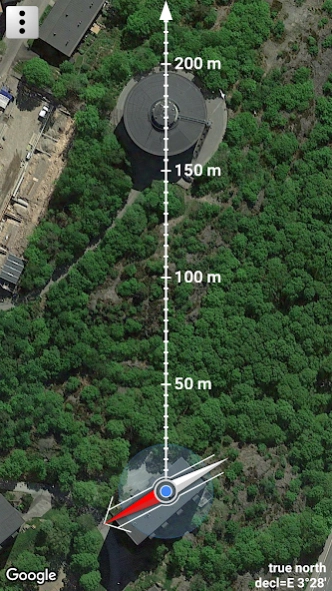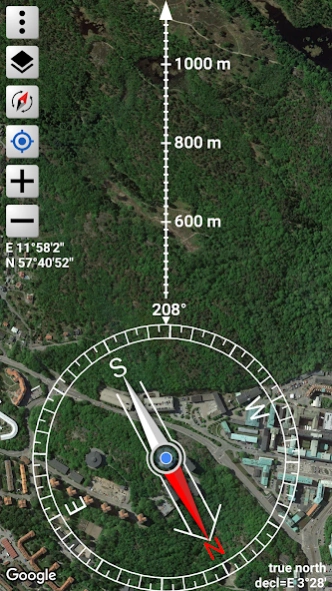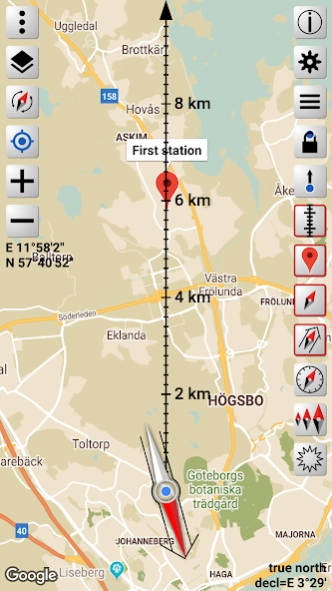Orienteering Compass & Map 2.7
Free Version
Publisher Description
Orienteering Compass & Map - Compass and map for classical orienteering
This app makes it easy to find the direction and distance to where you want to go. It has a compass that works together with a map and the GPS to make classical orienteering possible. You line up your position (the GPS position) on the map with your destination by moving and rotating the map using one or two fingers. Turn the phone/tablet until the compass needle fits into the compass orienting arrow. Then the phone/tablet points in the direction towards the destination.
* Has a button which when clicked locks the map to the compass such that the map keeps oriented as the landscape even it the phone is turned.
* The compass is resizable.
* Supports both SI and imperial units.
* Possibility to lock the GPS position to the middle of the screen or the middle of the compass.
* Ruler on the direction of travel arrow. Possible to switch it off.
* Possible to buy the app free from ads.
IMPORTANT: The map needs to be online. If there is no internet connection, the map cannot be shown, and the app does not work.
Support/feedback: apps@calmatics.com
Disclaimer: The app is no better than the phone capabilities. For example, if the phone does not find its location, the coordinates and the location dot cannot be shown, and the compass declination cannot be calculated.
About Orienteering Compass & Map
Orienteering Compass & Map is a free app for Android published in the System Maintenance list of apps, part of System Utilities.
The company that develops Orienteering Compass & Map is Calmatics. The latest version released by its developer is 2.7.
To install Orienteering Compass & Map on your Android device, just click the green Continue To App button above to start the installation process. The app is listed on our website since 2021-01-17 and was downloaded 10 times. We have already checked if the download link is safe, however for your own protection we recommend that you scan the downloaded app with your antivirus. Your antivirus may detect the Orienteering Compass & Map as malware as malware if the download link to com.calmatics.compassmap is broken.
How to install Orienteering Compass & Map on your Android device:
- Click on the Continue To App button on our website. This will redirect you to Google Play.
- Once the Orienteering Compass & Map is shown in the Google Play listing of your Android device, you can start its download and installation. Tap on the Install button located below the search bar and to the right of the app icon.
- A pop-up window with the permissions required by Orienteering Compass & Map will be shown. Click on Accept to continue the process.
- Orienteering Compass & Map will be downloaded onto your device, displaying a progress. Once the download completes, the installation will start and you'll get a notification after the installation is finished.